After Effects and Premiere Tutorials
  |
Wiggle Expression After Effects TutorialIf you have worked with After Effects for a while you'll notice that creating random animation movements with key frames can be a real pain and a challenging task, luckily there is a better solution thanks to the wiggle expressions you can achieve random movement fairly quickly without spending hours tweaking key frames right and left. In this blog post I'll show multiple examples and methods of wiggle expressions from wiggle text to camera shake, [...] |
|
  |
After Effects Templates – The Things You Should KnowAs video footage becomes increasingly popular, it would not surprise me if one day websites such as YouTube surpass Google in regards to searching for information. Anyone working with video footage constantly needs new visual material such as After Effects, Premiere templates, animation and footage to speed up their process and improve their video quality. Nowadays, there are so many After Effects templates online -some expensive, some less, some even free. But inside this [...] |
|
 |
After Effects Blur Effects and Presets OverviewHave you noticed how many blurs effects and presets options are available After Effects and Premiere intimidating right ? You might be wondering what blur you should be using for your motion graphic project and what each after effects blur does... My objectives on this blog is to show and explain in easy term what are the difference between all the After Effects blurs effects and presets. Of course you can visit the [...] |
|
 |
Top 15 After Effects Plugins every Motion Designer Must KnowAdobe After Effects in of itself is a great software, but there comes a point when you might wonder how you can improve your workflow, bump up your creativity and learn new skills. That's where awesome After Effects plugins come into play. From particle effects, character rigging, color correction, glitch effects, lens effects and more... Plug-ins open a whole new dimension for video editors and motion designers. The nice thing about plug-ins is that [...] |
|
 |
After Effects Behavior Presets Resource and Preview GalleryFor many years I have over looked the After Effects Behaviors Presets, mostly because I was busy and didn't have time to figure out what each presets was doing, If I knew how useful the behaviors presets were I would have use them much earlier! So you don't fall in the same trap I have created a little reference here that will help you know how each behaviors presets animate and look like. [...] |
|
 |
25 Free After Effects TransitionsAfter Effects transitions are one of the feature that are used the most in video editing and motion graphic animation, as you may know already it allows to jump from one scene to the next flawlessly by using an animation to reveal a scene. In my opinion the hardest part is to figure out how to transitioned from a scene to the next without disrupting the viewer attention and match your video style, it [...] |
|
 |
4 Ways to Reverse a video clip in After EffectsThere are multiple ways to reverse videos clip in After Effects, in order to choose best method that work for your project, I have created here 4 tutorials techniques that motion designers use to play backward their videos,layers or compositions in After Effects. Expand below to read each tutorial The fastest and easiest way to reverse a video clip or a composition in After Effects is to use Time -Reverse layer tool. Follow the [...] |
|
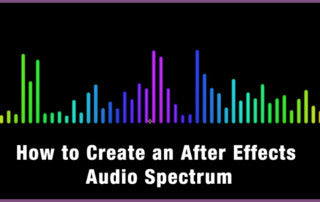 |
4 Ways to Create an After Effects Audio Spectrum VisualizerIn a lot of motion graphics projects at some point you will need to know how create and animate the beat of a sound and more specifically how to create an audio spectrum in After Effects for your music, dialogue, sound effects... In this After Effects tutorial post I'll demonstrate a couple of methods on how to make an audio spectrum in After Effects with different waveform style, I will share with you the After [...] |
|
 |
How to change the marker label color in After Effects ?After effects 2018 has some cool new feature that adobe just shared, you can now change your marker colors.Here is how you can change them- Once you have your markers place on your composition - On your AE timeline panel Doubleclick on the marker to open the marker properties window - Find the label drop down and choose the color of your marker... |
|
 |
How to center your anchor point and layer in an after effects compositionAdobe just shared a quick tips how to quickly center your content in a composition. Here are the steps - Create a shape layer anywhere in your composition - Click the layer menu - Select transform - Click on Center Anchor Point In Layer Content The steps above will center the anchor point to your layer Now to center the layer on the center of your composition - Click the layer menu - Select [...] |
|
 |
How to show specific properties in After EffectsAdobe is sharing awesome tips and tricks on facebook, I just wanted to share it on this blog so it can be useful to the community. Layers in After Effects can have a huge amounts of properties, instead of scrolling down and find the properties you need, adobe gave a us a shortcut tips that can improve considerably your workflow. Here are the steps to show specific properties / isolate the properties you need [...] |
|
|
|
||

|
The Ultimate Guide for an After Effects Transparent backgroundIn any projects at some point you will need to create a simple video clip or a motion graphics animation with a transparent background so I figured it would be useful to share with a tutorial my best tips on how to make an After Effects transparent background with an alpha channel. First in order to make a transparent background on your After Effects project or any video you need to have an alpha [...] |
|
 |
Learn how After Effects video editing worksBy landing on this After Effects tutorial page you are probably wondering how video editing works in After Effects, well on this article I'll demonstrate the essential methods to edit a video in after effects such as, cut video clip, trim a video, split video and more... Honestly video editing with after Effects is not as simple as Adobe Premiere but the good news is that you can pretty much do everything Premiere does [...] |
|
 |
Learn how to create and modify After Effects MaskAt some point in any motion graphic project, you will need to use one or multiple After Effects mask on your composition and I have to say even after 10 years of motion graphic experience I am still learning new tips and tricks to work with masks. I'll show on this blog the basic to the advance techniques to use After Effects mask, so by the end of this article you will know how to [...] |
|
 |
After Effects Snapshot vs ScreenshotAfter Effects snapshot was very confusing to me at first, I thought a simple click on the camera button would make a screen grab/ screenshot that I could paste and use in Photoshop but nope, Adobe made it work a different way. On this After Effects tutorial I will show exactly what a snapshot does, how to use it and also how to make a "real" screenshot from your AE composition. So what is [...] |
|
  |
Make a After Effects typewriter effect with blinking cursorAt some point in any video and motion graphic project, you will probably need to figure out how to make a text type writing animation with cursor. And it may surprise you to know that it is not as easy as it seems. For that reason, I have decided to write this blog so no one has to spend hours making a typing text animation in After Effects. In this post, I will show [...] |
|
  |
10 Free After Effects text animation presetsThe After Effects Text Animation presets are super handy and quick to use when the time is limited. But sometime none of the text animation presets are working for your project or you'd like to have something unique and different, during my spare time I have built on After Effects CC 2017, 10 After Effects Text Animation Presets which you can download for free at the end of this article. Preview the text animation presets below: [...] |
|
 |
How to make and export an animated GIFGif Animations have been around for a long time now (probably since the beginning of the web as we know it, from what I can remember!) Animated gifs are getting even more popular now that everybody is on social media and we are getting use to funny animated content. But how do you make an animated gif? Well, there are multiple ways to make a gif! I will show the professional way, for those [...] |
|
 |
After Effects Distort Effects Preview GalleryFor a while I have been wanting to do an After Effects Distort Effects gallery. The question that comes every time in my head is "what does this distort effect do again?" I kind of get lazy to try the effects I don't remember and often just use the one I am used to. This time, I figured it is not only helping me, but most likely will help newbies or even seasoned motion designers to know [...] |
|
 |
Free After Effects TemplatesWho doesn't like free After Effects templates? With an increasing demand for video content, there is a need for motion graphics and visual effects at a lower cost. Time is also a big factor. Sometimes you don't have the luxury of time to create personalized After Effects animations with the time allocated for each project you're working on. So, to facilitate the motion graphic designer's task, I have regrouped a lots of free After Effects templates on this [...] |
|
 |
After Effects Counter and Countdown – Free TemplatesAs a motion designer, there is one thing I am always looking for on the web: an After Effects counter or countdown. Whether is to show a number of likes, counting down until a launch or specific time, or an infographic, counters are very popular. I can never seem to remember the exact codes by heart, so I always have to go look through my past projects or on the web and find After Effects expression. So instead of wasting time watching YouTube [...] |
|
 |
How to Move the Anchor Point in After EffectsThe Anchor point in After Effects is a very important feature. Below, I will demonstrate what an anchor point is and different ways to re-position the anchor point in After Effects. Hopefully by the end of the blog, you'll have a lot more understanding of how the anchor point works. What is an anchor point in After Effects ? An anchor point in After Effects is a one pixel area that determines where an image/layer rotates or scales from (see [...] |
|
 |
Premiere Pro Transition Presets PreviewAdobe Premiere Pro has a vast range of transitions, in this article I will demonstrate what are Premiere pro transitions, what they do by showing preview of default premiere pro transitions presets and show how to apply them to your footage. What are Premiere Pro Transitions? My quick definition is that Premiere Pro transitions presets help you to connect two pieces and multiple of footage,images and audio clips in order to have smooth and seamless effects between them. Hopefully [...] |
|
  |
Introduction to the Graph Editor in After EffectsOne of the thing I wasn't comfortable with when I start learning after effects was the graph editor. To me the graph editor lines and curves seemed so complicated at the time that I didn't bother looking into it. After making bunch of linear boring animations I realize that the graph editor was an awesome tool and it bring your animation to a professional level. I believe mastering the after effect graph editor is what define [...] |
|
  |
Trapcode Form Presets PreviewJust a little background for the newbie Trapcode Form is an awesome plug-in made for After Effects which allows you to create amazing visual effects with particles and 3D objects, in addition to that you get very precise controls to optimize your animation. So now have you ever wanted to see a preview of the Trapcode Form presets you get you have the plug-in installed? Well on my side I haven't found much reliable content online so I have decided [...] |
|
  |
Trapcode Particular Presets in After EffectsTrapcode Particular is one of the most popular and my favorite plug-in in After Effects, since I am super amazed with redgiant product I wanted to show other how cool it is. For those who don't know what trapcode particular does, it allows motion designer and video editors to make amazing particles animations, the plug in give you tons of options to get different results and most importantly a professional animation style. I have rendered around 10 seconds of each [...] |
|
  |
How to render in After Effects ?Knowing how to render in after effects is probably one of the most important part of a project, you can have a awesome kick ass animation if the rendering is done incorrectly it can lead poor quality video, glitches and bunch of trouble down the road if it is deliver for broadcast or other media, luckily I have learn throughout the year it is now time for me to share. So in this motion graphic blog [...] |
|
  |
How to loop a composition in After EffectsIn the past when I wanted to loop an After effects Composition I always do duplicate the composition multiple times, until this day where I had a this tiny composition to duplicate a hundred time!! After a few research online I wanted to share to simplest way to loop an after effects composition / precomp, so here it is. Shot 1 - Place the composition you would like to loop in the new composition Shot2 [...] |
|
 |
After Effects Transitions Presets PreviewThe After Effects transitions presets are really nice but seeing how each one animates can be annoying and time consuming basically because you can't see them all at once. For that reason I have decided to make it easier and create this page to gain quick visual preview of all the default After Effects transitions presets. This will come in handy when you're looking for a specific AE transition rather than opening each one [...] |
|
 |
How to make a perfect cube in after effects3D Cube can be a difficult to build in After Effects if the basic steps are not followed, in the past I tried to create a few 3D cubes in after effects by using different methods, some completely fail because of my approach of creating inaccurate shape size. So I have decided to share what I have learned and show one quick way to build a good looking 3D cube that you can use for your futur ae projects. At the end [...] |
|
  |
The Best 10 After Effects ExpressionsReally quick for those who are new to After Effects so what is an after effects expression ? An After Effect expression is a programming Javascript language code that you insert in any "Time-Vary stop watch" by pressing Alt-Click. See below Over the years I have learn that after effects expressions can be very handy and powerful to make great motion graphics. It is amazing that with a few programming codes it can help make your animation moving organically. For [...] |
|
 |
After Effects Text Animation Presets Preview GalleryI have always used the Adobe Bridge previewer to check the Adobe after effects text animation presets, however browsing on different motion graphic forums I found out that a lot of people online are having trouble to access the default after effects text presets or that the after effects animation presets is not working. Thinking about it for a while I have decided to help and make a thumbnails animation preview gallery of each after effects text presets, [...] |
|
 |
After Effects Background Presets Preview GalleryThe After Effects Backgrounds Presets can be very useful if you know how they look like. It can be time-consuming and hassle to drag and drop each one to see what each background preset look like. For that reason, I have built this page that shows a preview gallery of all the After Effects backgrounds presets provided by default. Hopefully this preview page will help you save some time and improve your workflow. The AE backgrounds [...] |
|
 |
Stroke a Composition in After effectsA couple week ago, I was trying to find the best way to try to stroke an animation on a composition, my first guess was to use after effect plug-in which didn't work so well. After a while I found out there is a much simpler way just in front on my eyes. On After Effect CC 2015 - On your After Effect Timeline, Select the composition you would like to stroke - Click on the [...] |

